Usage
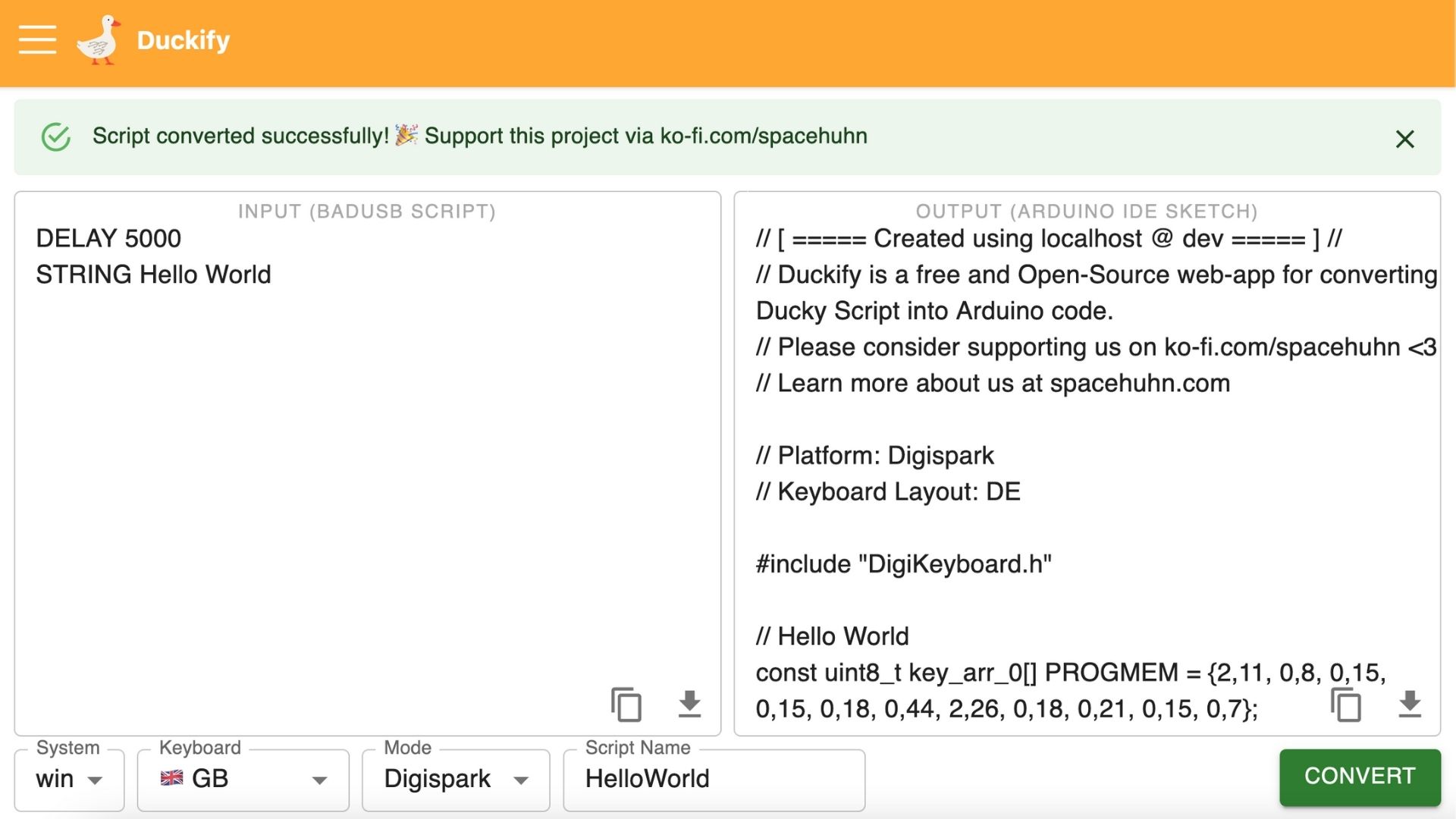
- Enter your BadUSB script on the left
- Click Convert at the bottom right
- Download the converted output
- Open the downloaded file in Arduino and upload it to your Digispark
Settings
Edit the settings at the bottom to match your target machine.
For example, win and GB for an English Windows machine.
Make sure mode is on Digispark.
Specify a script name used as a filename if you download the script.